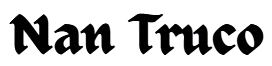If you’re into Roblox, chances are you’ve come across those special promo codes that unlock free rewards-everything from items and accessories to in-game currency and bonuses. They’re a quick, fun way to score extra content without spending Robux.
To get started, you’ll need to know where and how to redeem them. These codes are usually dropped by game developers during events, updates, or promotional campaigns. But there’s a catch—they don’t last forever. Each code comes with an expiration date, so it’s smart to use them as soon as possible before they disappear.
In this guide, we’ll walk you through the exact steps to redeem Roblox codes and help you make the most of every opportunity that comes your way.
Where to Find Roblox Codes
Roblox codes often get released during:
- In-game events
- Developer promotions
- Holiday campaigns
- Social media giveaways
Follow official Roblox accounts, popular developers, and community pages for updates. Keep notifications turned on to avoid missing limited-time offers.
You may also like it:
How to Get Robux in Roblox: A Guide
How to Redeem Roblox Codes (Step-by-Step)
Redeeming codes on Roblox is easy. Here’s how to do it:
1. Visit the Official Code Redemption Page
Go to https://www.roblox.com/redeem. This is the only trusted platform for redeeming promo codes.
2. Log In to Your Roblox Account
Use your correct username and password to access your account. Make sure you’re logged in to the profile where you want the items delivered.
3. Enter the Code
Copy and paste the active code into the text field. Codes must be typed exactly as shown—pay attention to capital letters and special characters.
4. Click “Redeem”
Once entered, press the Redeem button. A success message confirms that your item or reward is now in your inventory.
Where to Find Redeemed Items
After redeeming:
- Go to your Avatar Inventory to find accessories or wearables
- In-game rewards appear directly in your game inventory
- Some items activate automatically (like boosts or multipliers)
Why Codes Might Not Work
If a code doesn’t work, it could be due to:
- Expiration: Most codes expire after a few days or weeks
- Typing errors: Double-check spelling and format
- Region lock: Some codes only apply to specific regions or accounts
- Used already: Codes can be single-use per account
Always verify with trusted sources before entering a code.
Tips for Getting New Roblox Codes
- Follow developers on Twitter, Discord, or YouTube
- Join official Roblox events and livestreams
- Subscribe to community newsletters
- Bookmark code tracking sites with real-time updates
Frequently Asked Questions
Where do I enter Roblox promo codes?
Visit the official Roblox redemption page at https://www.roblox.com/redeem. Log in to your account, enter the code in the text box, and click Redeem.
Do Roblox codes expire?
Yes. Most Roblox codes come with an expiration date. Once a code expires, it cannot be redeemed, even if it was previously active.
Can I redeem codes in the Roblox mobile app?
Currently, code redemption must be done through a web browser. Use your mobile browser to visit the Roblox redemption page and follow the same steps.
How often are new Roblox codes released?
New codes appear during special events, game updates, collaborations, or seasonal promotions. Follow Roblox’s official social media and developer channels to stay updated.
Can I reuse Roblox codes on different accounts?
Most codes are limited to one use per account. However, public promotional codes can sometimes be used by all players once per account.
Are Roblox code generators safe to use?
No. Avoid third-party “code generators” or unofficial tools. These are often scams and can lead to account bans or personal data risks. Only trust official Roblox channels.
Conclusion
Redeeming codes in Roblox is one of the easiest ways to unlock free items, avatar upgrades, in-game currency, and special rewards. Whether you’re a casual player or a daily gamer, staying updated with active codes ensures you never miss out on exclusive content.
Always redeem codes through the official Roblox redemption page, double-check for accuracy, and act fast before codes expire. With the right approach, you can keep your Roblox experience fresh, customized, and full of valuable bonuses-without spending a single Robux.