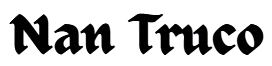Roblox has emerged as a leading online gaming platform, empowering users to design, share, and experience a vast array of interactive games. A standout feature of Roblox is the ability to personalize avatars with distinctive and creative skins, allowing players to express their individuality and enhance the visual appeal of their characters. Custom skins not only showcase artistic creativity but also contribute to a more immersive gaming experience.
In this guide, we will provide a comprehensive walkthrough on creating your own Roblox skins, covering essential tools, techniques, and design strategies. Whether you are a beginner exploring your first designs or an experienced creator seeking to refine your skills, these insights will help you craft visually striking and truly unique skins for your Roblox characters.
Read More: Where Can You Use Roblox Codes?
What is Roblox?
Roblox is a dynamic online gaming platform that enables users to create, share, and play games designed by other members of its global community. It offers a vast array of games across diverse genres and themes, making it a hub for creativity, social interaction, and interactive experiences.
At the heart of Roblox is its focus on user-generated content, allowing creators to build their own games and experiences using Roblox’s programming language, Lua, providing endless opportunities for innovation and self-expression.
How to Create Skins in Roblox
Designing custom skins in Roblox is an accessible and rewarding process. Whether you are a beginner or an experienced creator, you can craft unique appearances for your characters using graphic design software such as Photoshop or GIMP, or by utilizing Roblox Studio’s built-in skin editor. These tools allow you to customize every aspect of your avatar’s look, from colors and textures to detailed visual effects.
Tools Needed to Create Roblox Skins
To start creating skins, you will need:
- Graphic design programs like Photoshop or GIMP for creating and editing high-quality images.
- Roblox Studio skin editor, which offers simple customization tools for users who prefer an integrated solution.
Both options enable you to produce skins that can be uploaded to Roblox and used in-game seamlessly.
Steps to Create Your Own Skins
- Open your preferred graphic design software or the Roblox Studio skin editor.
- Create a new image using the appropriate dimensions for a Roblox skin.
- Design your skin by drawing or importing desired elements and details.
- Adjust colors, shadows, highlights, and other effects to enhance the visual appeal.
- Save your skin in a Roblox-compatible format, such as PNG or JPEG.
- Upload your completed skin to Roblox Studio or apply it directly to your character.
Tips and Techniques to Improve Your Skins
- Use visual references and inspiration to ensure your skin looks polished and appealing in-game.
- Experiment with styles, color schemes, and visual effects to create original designs.
- Practice consistently to refine your design skills over time.
- Seek feedback from other players and the Roblox community to enhance your creations.
- Embrace creativity and don’t be afraid to try new ideas or unconventional approaches.
By following these steps and tips, you can design compelling, professional-looking skins that stand out in the Roblox universe.
Frequently Asked Questions
What are Roblox skins?
Roblox skins are customized appearances for avatars that allow players to personalize their characters. They can include clothing, accessories, textures, colors, and other design elements.
Do I need special skills to create Roblox skins?
No. While graphic design experience helps, beginners can start with Roblox Studio’s built-in skin editor or simple design tools like GIMP. Basic creativity and patience are enough to create appealing skins.
Which tools can I use to make Roblox skins?
You can use graphic design software like Photoshop or GIMP for detailed customization. Roblox Studio also includes a skin editor for simpler designs and immediate in-game testing.
What file format should my skin be in?
Roblox supports common image formats like PNG and JPEG for skins. PNG is preferred for higher quality and transparency support.
Can I sell or share my custom skins?
Yes. You can upload and share skins with the Roblox community. Some skins can also be sold in Roblox if you have a Premium membership and follow Roblox’s terms of service.
How can I make my skins look professional?
Use references and inspiration, experiment with colors and effects, practice regularly, and seek feedback from the community to refine your designs.
Conclusion
Creating custom skins in Roblox is a rewarding way to express your creativity and make your avatar truly stand out in the game. With the right tools, whether it’s graphic design software like Photoshop or GIMP, or the built-in Roblox Studio skin editor, anyone can design unique and eye-catching skins.